
Choosing the right HMI “interface” for your machine!
Overview
In the world of industrial machines, touch screens have revolutionized the way operators interact with these complex systems. They offer intuitive, user-friendly interfaces that enhance productivity and reduce the learning curve for users. However, selecting the right “interface” between the touch screen and the controller board is a crucial decision that can significantly impact the performance, durability, and reliability of your industrial equipment.
In this blog, we will delve into the essential considerations when choosing the interface for your touch screen in an industrial setting. While there are various factors such as dimensions, resolution, touch-type etc. to take into account when selecting a touch screen, we will specifically focus on the interface between the touch screen and the controller board. This connection is the bridge that facilitates the exchange of information between the operator and the machine, making it a critical element in the overall functionality and longevity of your equipment.
The challenge of choosing the right interface for a touch screen in an industrial machine lies in the multitude of available options. From familiar standards like I2C, SPI and USB to specialized interfaces like DSI, LVDS, eDP, and HDMI, the array of choices can be overwhelming. Each interface has its own strengths and weaknesses, making it essential for industrial equipment designers to navigate this landscape carefully. In the following sections, we will delve into the details of each interface, providing a comprehensive guide to help you make an informed decision based on your specific needs and constraints. Understanding the intricacies of these interfaces is the first step in ensuring the seamless integration of touch screens into your industrial machines, ultimately optimizing their performance and reliability.
Categorization of popular interfaces
There are several ways to categories the popular touchscreen interfaces.
Universal vs.
- These are generic interfaces which can be used to transfer any type of data
- These are low bandwidth or low data rate interfaces
- Examples: I2C, SPI, USB
Image Transfer
- These are specially designed for image data transfer
- Examples: HDMI, DSI, LVDS, eDP
Parallel vs.
- Data transfer takes place through several lines
- Examples: RGB, LVDS
Serial
- Data transfer takes place through a single line
- Examples: DSI, I2C, HDMI
Internal vs.
- Display and controller components usually share the same enclosure
- Examples: RGB, DSI, LVDS, Vx1
External
- Here two separate devices are connected by an external cable
- Examples: HDMI, DP, VGA
Deep Dive
Let’s deep dive into some of the popularly used touch screen interfaces and try to understand their pros and cons.
HDMI
HDMI (High Definition Multimedia Interface) is a widely used interface for transmitting audio and video signals between devices. It falls under following categories: Serial, Image transfer and External

Pros
- Widespread Compatibility: HDMI is a widely supported standard, making it easy to find displays and touch screens that work with the a single board computer (SBC)
- High-Quality Video: HDMI provides high-quality video output, making it suitable for multimedia applications
- Audio Support: HDMI can carry audio signals as well
- High Refresh rate, multiple resolution support and multiple devices support
Cons
- Limited Touchscreen Support: HDMI alone doesn’t provide native touchscreen support. You may need to use a separate USB interface for the touchscreen, which can be less integrated
- Somewhat costly
DSI
DSI (Display Serial Interface) is a high-speed serial interface commonly employed in mobile devices for connecting displays and touch screens. It has been developed and maintained by MIPI (Mobile Industry Processor Interface). Its serial nature facilitates fast data transmission while maintaining power efficiency. It falls under following categories: Serial, Image transfer and External
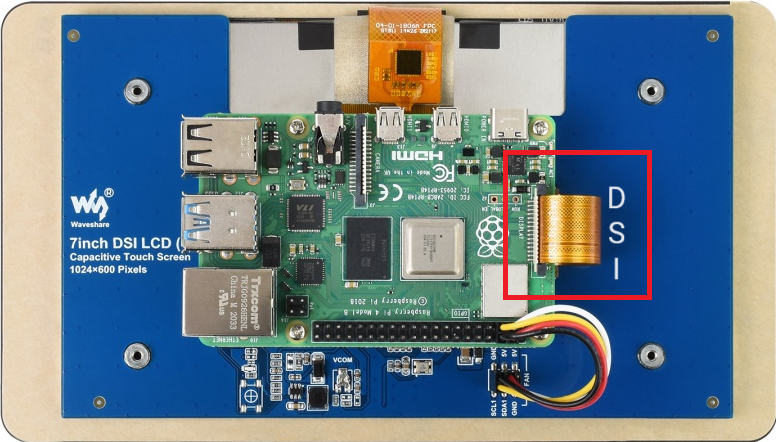
Pros
- Integrated Touchscreen Support: DSI supports both video and touchscreen input in an integrated manner
- Power Efficiency: DSI is designed for mobile and embedded devices and is power-efficient
- Optimized for SBC like Raspberry Pi: DSI is the native interface for the official Raspberry Pi touchscreen displays, ensuring compatibility and good performance
- Moderate price and high refresh rate
Cons
- Limited Display Options: DSI displays are somewhat limited in terms of options and availability compared to HDMI displays
LVDS
LVDS (Low Voltage Differential Signal) is a parallel interface that has found widespread use in touch screen technology, contributing to the development of responsive and high-performance touch-enabled devices. Touch screens utilizing LVDS benefit from its capacity to handle large amounts of data efficiently. LVDS is commonly used in industrial settings and can be suitable for specific use cases. It falls under the following categories: Parallel, Image transfer and Internal
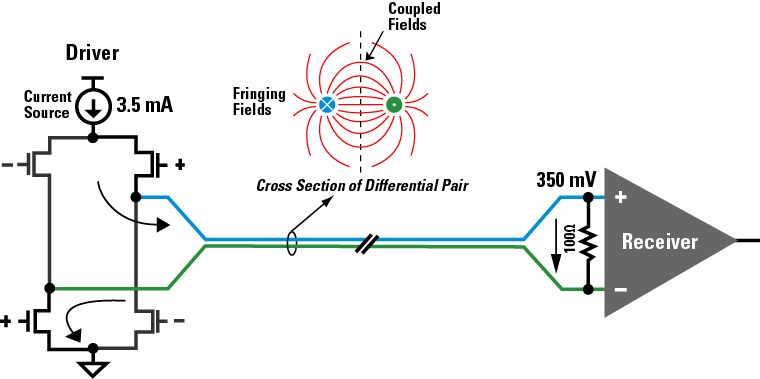
Pros
- High-Speed Data Transfer: LVDS is designed for high-speed data transmission, making it suitable for touch screen interfaces that require quick response times and smooth interactions
- Low Power Consumption: LVDS is known for its low power requirements, contributing to energy-efficient touch screen devices. This is especially crucial for portable devices with limited battery life
- Reliable and Robust: LVDS is known for its noise immunity and robust signal transmission
Cons
- Less Common in Consumer Displays: LVDS displays are less common in consumer markets, so finding compatible displays might be more challenging
- Configuration Complexity: Configuring LVDS displays may require more effort and configuration than plug-and-play options like HDMI or DSI
- Higher cost and compatibility challenges
eDP
eDP (Embedded Display Port) is a high-speed serial interface primarily used to connect display devices, including touch screens, to various computing platforms. Its compact form factor and high data transfer rates make it ideal for portable devices. It’s a powerful interface with numerous advantages, especially in high-performance touch screen devices. However, its complexity, cost, and considerations regarding cable length should be carefully weighed against the specific requirements of the application. It falls under the following categories: Serial, Image transfer and External
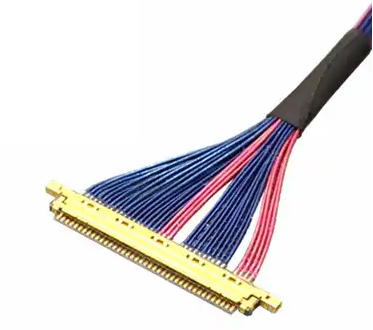
Pros
- High Performance: eDP is capable of providing high-resolution and high-refresh-rate displays
- Native Support for Some Displays: Some small form-factor displays use eDP as their primary interface
Cons
- Less Common: eDP displays may be less common and, therefore, more challenging to find compared to HDMI or DSI displays
- May Require Adapters: Some eDP displays may require adapters to connect to the SBC like Raspberry Pi
I2C
I2C (Inter Integrated Circuit) is a two-wire, bidirectional communication protocol suitable for connecting multiple devices on the same bus. Touch screen interfaces utilizing I2C benefit from its simplicity and the ability to address multiple devices on a single connection. It falls under the following categories: Serial, Universal and Internal

Pros
- Simplicity and Low Pin Count: I2C uses a two-wire communication protocol, which simplifies the wiring and reduces the pin count compared to some parallel interfaces. This simplicity can make it easier to implement and troubleshoot
- Addressing Multiple Devices: I2C supports multiple devices on the same bus, each with a unique address. This allows touch screens and other peripherals to share the same communication lines, reducing the number of wires needed in the system
- Standardized Protocol: I2C is a standardized protocol, ensuring compatibility between devices from different manufacturers. This standardization facilitates interoperability and simplifies the integration of touch screen interfaces into larger systems
- Low Power Consumption and low cost
Cons
- Limited Data Transfer Speed: I2C may have slower data transfer rates compared to some other serial interfaces, which could impact the responsiveness of touch screens in high-performance applications
- Not Ideal for High-Bandwidth Applications: I2C may not be the best choice for touch screens with high data bandwidth requirements, such as those with large displays or high-resolution graphics
- Low refresh rate and resolution
RGB
RGB (Red Green Blue) is a standard colour model used in displays, and RGB interfaces facilitate parallel transmission of video data. Touch screens employing RGB interfaces benefit from the simultaneous transfer of colour information, ensuring vibrant visuals. It falls under the following categories: Parallel, Image transfer and Internal.
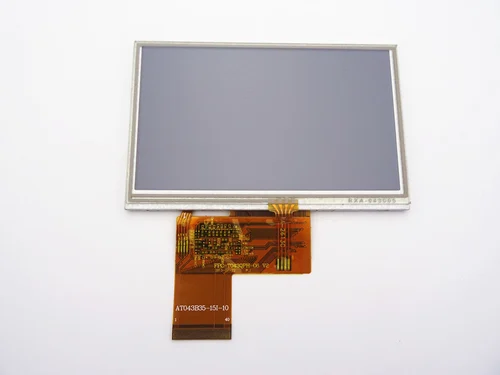
Pros
- High Image Quality: RGB interfaces are known for delivering high image quality, making them suitable for applications where colour accuracy and vibrancy are critical
- Parallel Data Transmission: RGB interfaces use parallel data transmission, allowing for the simultaneous transfer of multiple bits of data. This parallelism contributes to higher bandwidth and faster data transfer rates, which is beneficial for applications with high-resolution displays (bandwidth estimated at up to 1.2 GB/s)
- Widespread Compatibility: RGB is a standard colour model widely used in display technologies. The prevalence of RGB interfaces ensures compatibility with a broad range of devices, making it easier to integrate touch screens into various systems.
- Cost-Effective
Cons
- Higher Power Consumption: Parallel interfaces like RGB may consume more power compared to certain serial interfaces. While this might not be a significant concern in some applications, it can impact the overall power efficiency of the device, especially in portable or battery-powered scenarios
- Bulkier Design: Due to the higher number of wires and the parallel nature of the interface, devices utilizing RGB may have bulkier designs compared to those using more streamlined serial interfaces
- Potential Electromagnetic Interference: The presence of multiple parallel lines in RGB interfaces may increase the susceptibility to electromagnetic interference. Shielding and careful design considerations are necessary to minimize the impact of interference on touch screen performance
Wrap Up
We hope this exploration of touch screen interfaces has been insightful. Whether you’re navigating the complexities of LVDS, embracing the simplicity of I2C and SPI, or enjoying the visual richness of RGB, each interface plays a crucial role in enhancing human-device interactions. For further details, consulting, or any inquiries, feel free to get in touch with us. Your journey into the world of touch screen technology continues, and we’re here to assist every step of the way.
